Configuring GitOps with Argo CD
In this post, I am going to share my experience of configuring GitOps for a continuous deployment process. (FYI, you may refer to the following content for configuration, however, this is not a complete tutorial.)
What is GitOps?
GitOps is a continuous deployment (CD) pattern in which a Git repository acts as the single source of truth (SSOT) for infrastructure configuration, particularly for cloud native applications. The Git repository contains declarative descriptions of the desired state of the infrastructure, and a tool that supports GitOps automatically synchronizes the desired state in the target infrastructure.
As a result, you can leverage all powerful features of Git to administer the cluster. For example, you can
- use Git pull requests to review
- use Git revert to rollback
- check the history of deployments (commits)
- plan branching strategies
- (you name it)
Argo CD is one such implementation of GitOps, specifically for Kubernetes. It continuously monitors and compares resources in a kubernetes cluster (live state) and descriptions specified in the Git repository (desired target state). Any observed deviation between two states is handled by Argo CD application controller automatically or manually.
Context
The previous deployment workflow of our dev team was mostly carried out through GitHub Actions, a CI/CD platform provided by GitHub. The workflow would be described as the following diagram:
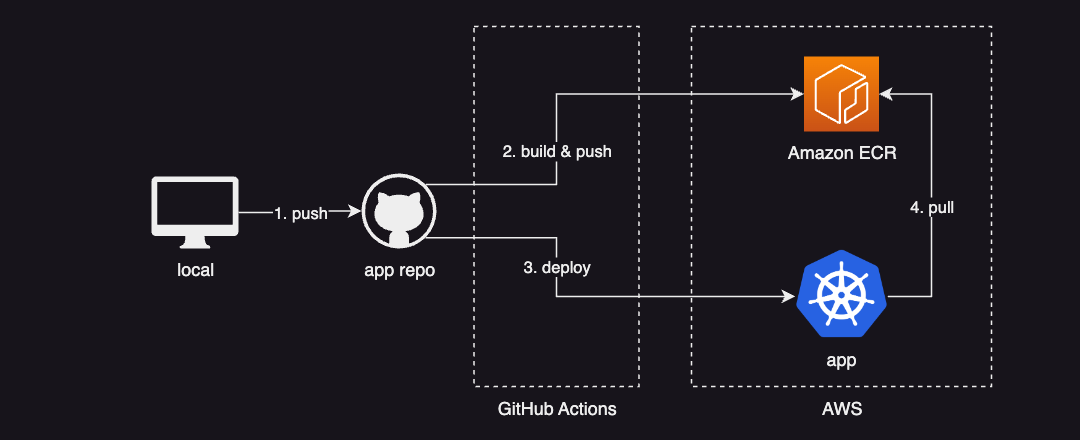
To explain it in more detail,
- a developer pushes a commit to the source code repository (app repo)
- GitHub-hosted runner builds and pushes a new image to the container registry (Amazon ECR)
- GitHub-hosted runner requests kubernetes to update image
- kubernetes pulls the corresponding image from the container registry and updates the pods
The GitHub Actions workflow, a YAML file that defines the actual workflow, would look something like this:
name: My Application
on:
push:
branches:
- develop
jobs:
test:
name: Test the application
uses: ./.github/workflows/test.yaml
build:
needs: test
name: Build and push image to the container registry
uses: ./.github/workflows/build.yaml
update-image:
needs: build
name: Request to update image
runs-on: ubuntu-latest
steps:
- name: Set up context
uses: azure/kubernetes-set-context@v1
with:
method: kubeconfig
kubeconfig: ${{ secrets.kubeconfig }}
- name: Update image
run: |
kubectl set image deployments/my-application my-application=${{ needs.build.outputs.image }}
Problem
Here are some of the problems or limitations of the previous approach:
- difficult to track changes in infrastructure
- difficult to recover from disasters
- difficult to migrate from one cluster to another
- difficult to keep manifests up to date
Some of the bullets are interrelated. For example, even with the central place to store all manifests, having drifted manifests makes it hard to recover from disasters or migrate from one cluster to another because the manifests don’t guarantee that they represent the latest live environment.
Solution
Overview
The following diagram describes the current deployment workflow using GitOps pattern:
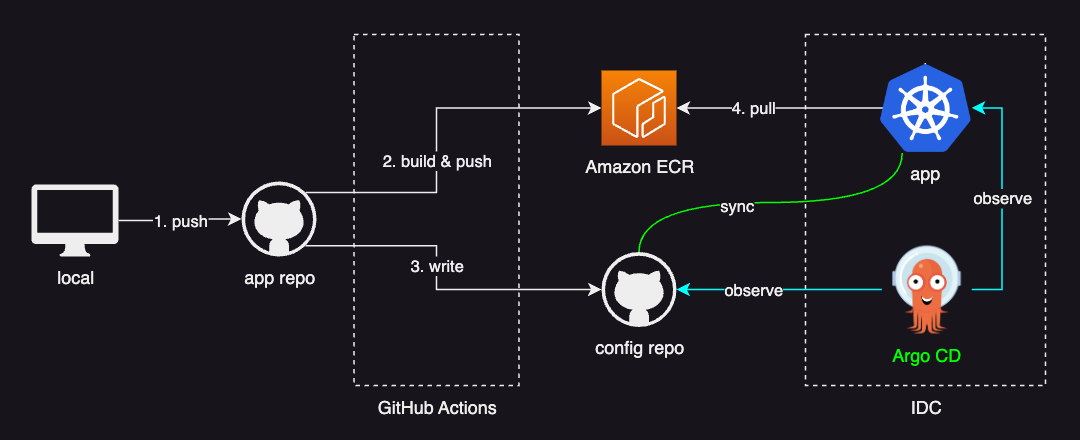
To explain it in more detail,
- a developer pushes a commit to the source code repository (app repo)
- GitHub-hosted runner builds and pushes a new image to the container registry (Amazon ECR)
- GitHub-hosted runner updates manifests in a configuration repository (config repo)
- ArgoCD application controller finds a deviation between two states (
OutOfSync) and syncs the live state to the desired target state
Let me elaborate on the process of configuring GitOps.
Configuration
- Create a new GitHub repository named
manifests- this is your configuration repository. In order to configure GitOps, you need a new repository to be the single source of your manifests. - Add manifests into the configuration repository.
In this example, we add a manifest file for
Deploymentinmanifests/my-app/develop/deployment.yaml. Make sure to add the latest manifests so that there is no discrepancy after moving to GitOps. - Install Argo CD in your kubernetes cluster. Refer to the Argo CD documentation and choose the best option of your needs.
- Create Argo CD applications.
You can create Argo CD applications by either using the web UI or applying a manifest of
Applicationresource type. I recommend that you use and maintain manifests so as to recover from disasters, just in case. Our example application spec is as follows:apiVersion: argoproj.io/v1alpha1 kind: Application metadata: name: my-application namespace: argocd labels: env: develop spec: project: my-project source: repoURL: git@github.com:user/manifests.git targetRevision: develop path: my-app/develop destination: server: https://kubernetes.default.svc namespace: my-namespace syncPolicy: automated: prune: true syncOptions: - CreateNamespace=true revisionHistoryLimit: 10You can find the newly created
Applicationin the Argo CD UI. - Modify GitHub Actions worfklow.
name: My Application on: push: branches: - develop jobs: test: name: Test the application uses: ./.github/workflows/test.yaml build: needs: test name: Build and push image to the container registry uses: ./.github/workflows/build.yaml update_manifest: needs: build name: Update manifest in the config repo runs-on: ubuntu-latest steps: - name: Checkout manifests repo uses: actions/checkout@v4 with: repository: user/manifests ref: main ssh-key: ... - name: Update manifest uses: mikefarah/yq@master with: cmd: | yq eval -i '.spec.template.spec.containers[0].image = "${{ needs.build.outputs.image }}"' my-app/develop/deployment.yaml - name: Commit and push run: | git config user.name "${{ github.actor }}" git config user.email "${{ github.actor }}@users.noreply.github.com" git commit -am "Update ${{ github.event.repository.name }}" git pushAs you see in this example, we use
yq, a portable CLI YAML processor, to modify manifests from GitHub Actions. Another option to achieve this is to usekustomize, which can also modify manifests bykustomize edit set imagecommand. You can choose whatever is convenient for your experience. - Test.
If everything is correctly set up, once you push a new commit to your app repo, Argo CD will find the change between app repo and config repo, and then automatically update the corresponding resource.
You can also manually update the resource by clicking the
SYNCbutton in the web UI: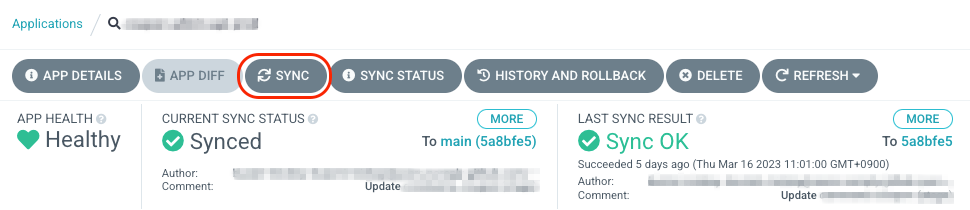
The update might take some time as the default polling interval is 3 minutes.
You can update this value by changing the timeout.reconciliation value in the argocd-cm config map.
Note that although the example in this post is specific to a particular case as it only deploys Deployment and the process described is very simplified, you can integrate Argo CD into any other resources in your kubernetes cluster:
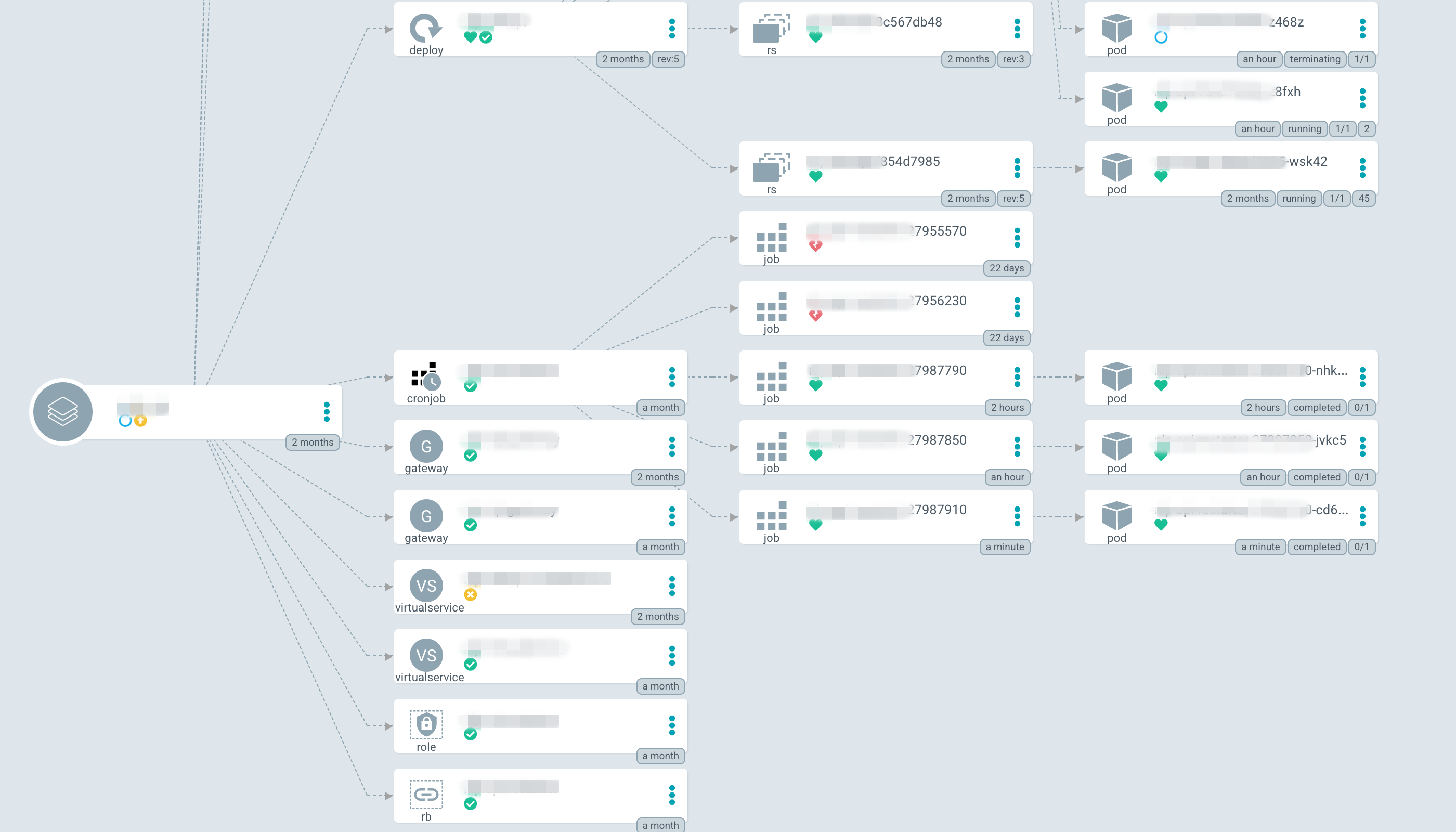
Trade-offs
Here are the key pros and cons of GitOps I feel worth to mention.
Pros
- declarative: Declarative programming is concise, easy to understand and reuse.
- git features: You can leverage all features of Git with your choice of text editors or IDEs to administer you clusters from provisioning to auditing.
- visualization: Argo CD supports web UI that visualizes resources, status, and activity across your clusters.
- A single source of truth for cluster configurations: GitOps forces to maintain a single, central place to store configuration files, which gives a great benefit to maintainability.
Cons
- initial cost to set up: The more dispersed your manifests across many repositories, the higher the initial configuration cost.
- additional complexity to CD pipeline: An added component (e.g. Argo CD server) is something that someone should maintain and to be educated to newcomers who are not familiar with GitOps.
Conclusion
- GitOps is a workflow that uses Git repositories to provision and manage infrastructures in an infrastructure as code (IaC) way.
- You will likely to get many advantages if you can afford to pay the initial cost while you must evaluate the trade-offs depending on your organization’s need before adopting GitOps.
- It is important to store all configuration files in a single repository, otherwise, dispersed configuration files result in high maintenance cost.